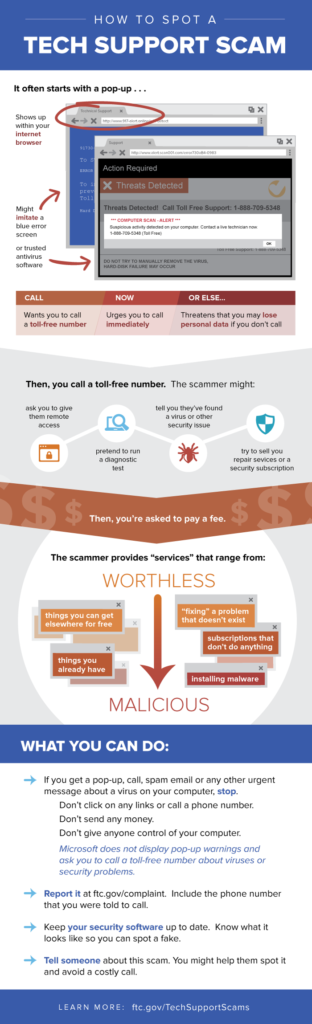Tech support scams are growing at a rapid pace. It seems you’re always putting yourself out on a limb when you call tech support. You dial the number the company gives you, and perhaps after a while of waiting, you’re connected to someone who may be working on the other side of the world in a completely different time zone. Then you’re asked to give this anonymous person identifying details about your phone or computer and the technical problems you’re experiencing.
Of course, you’re fairly certain the speaker works for your device’s company and you believe it’s perfectly safe to share this information. At the very least, they have contracted with this individual and are tracking their service.
All of that gets a little riskier when you’re asked to allow the tech support agent to have remote access to your device. This step is sometimes necessary to fix the glitch, but it can also be unnerving. Suddenly, it’s as if an invisible person has taken over your screen. Letters you haven’t typed are showing up on the display and the cursor is flying all over the screen, even though you haven’t touched the mouse.
You’re essentially letting someone have free access to a device that houses some of your most personal information. Yikes!
And that’s exactly what tech support scam artists are looking for with their nefarious hacks. It’s truly as awful as it sounds: In these scams, fraudsters contact victims and trick them into granting the scammer access to their computers. The crooks may reach out to people through a phone call, insisting the victims have a virus or another problem they’ve somehow detected from the company’s headquarters. Alternatively, they’ll send a popup to the victim’s computer which will flash dire warnings about an impending or existing virus that can be “fixed” by clicking on a link.
There are several outcomes of such tech support scams, none of them good. Sometimes, a scammer will trick you into installing malware on your computer, claiming you have to click on a link in order to heal your computer of its ills. Other times, they might sell you expensive “software” by making the same false claims. Still other times, they’ll direct you to a bogus tech support website where you’ll be asked to input your credit card information. And they’ll oftentimes simply help themselves to the sensitive data they find on your computer and then wreak havoc on your financial life.
Federal Trade Commission (FTC) Scams
Tech support scams are nothing new, but a recent wave of these scams has taken on an ironic twist. The very organization that leads the battle in taking down scammers is being exploited for a particularly heinous hack.
Scammers posing as FTC employees are calling victims, asking for remote access to their computers. They assure victims they can help restore any affected devices to their previous working conditions. Many of them are claiming to represent the FTC’s Advanced Tech Support Refund program.
This program was created to help victims of previous scams collect their refund money from the FTC. The scammers will convince the victims that they are moments away from seeing their money – they just need to provide the alleged FTC employee with remote access to their computer. They may also ask for an upfront payment before the refund can be issued or for checking account information, claiming it’s necessary for the refund to clear.
Of course, none of this is true and the caller has never worked for the FTC. In fact, the FTC will never request remote access to your device or ask you to pay to receive a refund. Also, their refunds are sent in check form via snail mail, and do not require any checking account information at all.
The FTC has alerted the public that the only genuine number to call for information about the Advanced Tech Support Refund program is 877-793-0908. If someone calls you on their own, assume it’s a scam. End the call immediately and report the incident to the FTC. Check here for more info on the types of tech scams out there.
Recognizing Tech Support Scams
As mentioned, the wave of tech support scams in which fraudsters impersonate the FTC are easy to spot if you know this basic information about the FTC: They will never request remote access to your computer, ask for payment in exchange for a refund, or reach out to you on the phone.
Here’s how to prevent other variations of tech support scams:
- Never click on a pop-up box that claims your computer has a virus and offers to clean it. This will only infect your computer or grant a scammer remote access to your device.
- Always call tech support on your own; if they call you, especially if you’re not aware of any problem with your computer, hang up as quickly as you can.
- Never agree to purchase expensive software online to fix an alleged virus.
Feel free to share this helpful infographic and article with family and friends.
If you think you’ve been scammed, tell everyone you know about it and be sure to alert the FTC. It’s also a good idea to give us a call or stop by so we can take a look at your account and make sure it’s still secure. Regularly changing passwords to email and other important personal accounts is always a good idea.
Let’s do our part to put those crooks out of business for good!
Your Turn: Have you ever been targeted by a tech support scam? Share your experience with us in the comments! You never know who you might help…